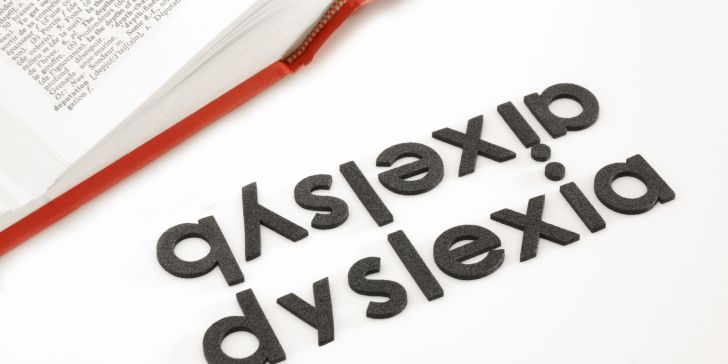Apple Student Discount – Apple.Inc, a company that is very famous with releasing some electronic products. Personal computer, the famous iPhone, or other electronic device like iPad and iPod are the example of their successful products we can see on our daily life. With their successful era in electronic market, there is no doubt that they have gained great achievement in finance. As a successful company, Apple has shown its concern to education through some programs for students and educators.
Apple student discount is provided by Apple for every student who wants to purchase the product. But there were some requirements that need to be fulfilled by students in order to get the Apple student discount.
Apple Student Discount Eligibility
It such of good news to know that Apple provides support for them who are concerned with education by providing Apple student discount. The program is very helpful and means a lot, as the powerful Apple’s product, like Mac, can be very useful for students in completing their assignments, or help the teacher when giving the lesson to the class. So who are eligible for the discount? Is it only eligible for students and teacher? Below is the information about who are eligible for Apple student discount.
According to the Official Apple website, those who eligible are including:
- College students or students accepted to college or university
- Staff member of K-12 institution in United States
- Teacher or Home school teacher
- Parents buying their children, who are attending College or University or students accepted to College or University
Before proceeding further, it’s crucial to understand which Apple products qualify for student discounts and offers, as not all Apple items are eligible for special education pricing. Additionally, the discount amount varies depending on the product. Typically, Macs receive a discount of $100, while discounts on iPad models range from $20 to $50.
Regardless of where you make your purchase—whether it’s through the Apple Education Store Online, an Apple Retail Store, or an Authorized Campus Reseller—the total purchase quantity remains consistent. However, it’s worth noting that you won’t receive any Apple education discounts on iPhone, Apple Watch, and Apple TV models. For these products, you’ll need to pay the full retail price.
How to Get Apple Student Discount to Buy Apple Product
Here are the steps to get the discount for Apple product, especially for students:
Visit Apple Student Web Portal
For students who want to get Apple student discount, first you need to visit the Apple student web portal. This step is very essential for obtaining the Apple student discount, as those who want to get the Apple student discount must order the product from this web. Are you confused about how to get into the Apple student portal? It is easy. Simply visit the official Apple store and click on the education store. Once done, you will be directed to the Apple web portal.
Use the Search Box
On the Apple web portal, you are going to see a search box. You will have to fill it with whether your name, city & state, or zip. After that, fill out the search box and press “search”.
Press the on Shop Button
When your school has been located, simply press on “shop for yourself” button and it will bring you to the Apple’s product available for your school. At this point, you can search which product of Apple you want to buy. You can see also the price that tagged on each Apple’s product. The price tagged on the product is the discounted price. You can check it by comparing with the normal price listed on Apple’s regular sale.
Click on Add to Chart
Once you have made up your mind on one product and are ready to order it, now you have to click on “Add to chart” to continue the order procedure. On the summary, you need to click on the “check out now” for the next step. Next, you can sign in using either your iTunes or Apple ID the “Guest Checkout” if you do not have one. To complete the order, you will have to fill out the blank columns, which are including information about your shipping address and your payment method.
If your selected product qualifies for a gift card promotion (as not every product may be eligible), a $150 Apple gift card will automatically be added to your cart during checkout. This gift card will be delivered to you via email within 24 hours after you have either picked up the product. Or, it has been shipped to your designated address. This incentive provides you with additional value and flexibility to enjoy other Apple products or services in the future.
Summary
The Apple education discount varies depending on the product. Typically, you can expect to receive a $100 discount on Macs and discounts ranging from $20 to $50 on iPads. Moreover, Apple occasionally offers additional incentives such as gift cards, complimentary AirPods with a Mac purchase, or a free Apple Pencil with an iPad purchase as part of their educational promotions.
Indeed, it’s worth noting that the Apple Student Discount extends beyond just students. Individuals associated with the education industry, including faculty, staff, school board members, homeschool teachers, PTO/PTA executives, and parents of eligible students, can also take advantage of the Apple Education Discount. This inclusive policy ensures that a broader range of individuals involved in education can benefit from special pricing on Apple products.
When making a purchase with the Apple student discount, you have the flexibility to use your Apple Card for payment. Even you can choose to trade in your existing device. It’s important to note that the Apple education discount doesn’t preclude you from accessing the regular deals and offers provided by Apple.
On the contrary, it offers an additional special deal. So, you can combine all available discounts. This offers you to maximize savings on your purchase. This flexibility allows you to take full advantage of the various promotions and incentives provided by Apple. But you can still enjoy the benefits of the student discount.
With your student discount, you’re entitled to purchase one desktop, one MacBook, one Mac mini, up to two iPads, and two accessories per year. This allocation ensures that you can make the most of the educational pricing while acquiring essential Apple products and accessories to support your academic endeavors.
References:
- Apple Store for Education. store.apple.com/us-hed/findyourschool. Accessed on July 12, 2012 at 2:44 AM
- Frequently Asked Questions. apple.com/promo/faq.html. Accessed on July 12, 2012 at 2:44 AM
- Image: digitaltweaker.com, bradsdeals.com
- https://beebom.com/apple-student-discount-guide/